How to Use Quantum Therapy Analyzer?
Enquiry Now!
About Quantum Therapy Analyzers
How to Use Quantum Therapy Analyzer?Quantum therapy analyzers represent significant advancement in health diagnostics, utilizing quantum physics principles to assess body’s electromagnetic field. These devices detect imbalances and provide insights into an individual’s health status.
Setting Up Your MAIKONG Quantum Therapy Analyzer
- Unpacking and Inspection: Upon receiving your MAIKONG Quantum Therapy Analyzer, ensure all components are present and undamaged.
- Software Install:
- CD: Place CD TO your computer’s CD-ROM.
- Run Setup File: Execute setup file and follow on-screen instructions to install software.
- Driver Install: Install necessary drivers to facilitate between analyzer and your computer.
- Connecting Device:
- USB Connect PC: Use supplied USB cable to connect analyzer to your computer.
- Power On: Switch on analyzer to establish Connect with software.
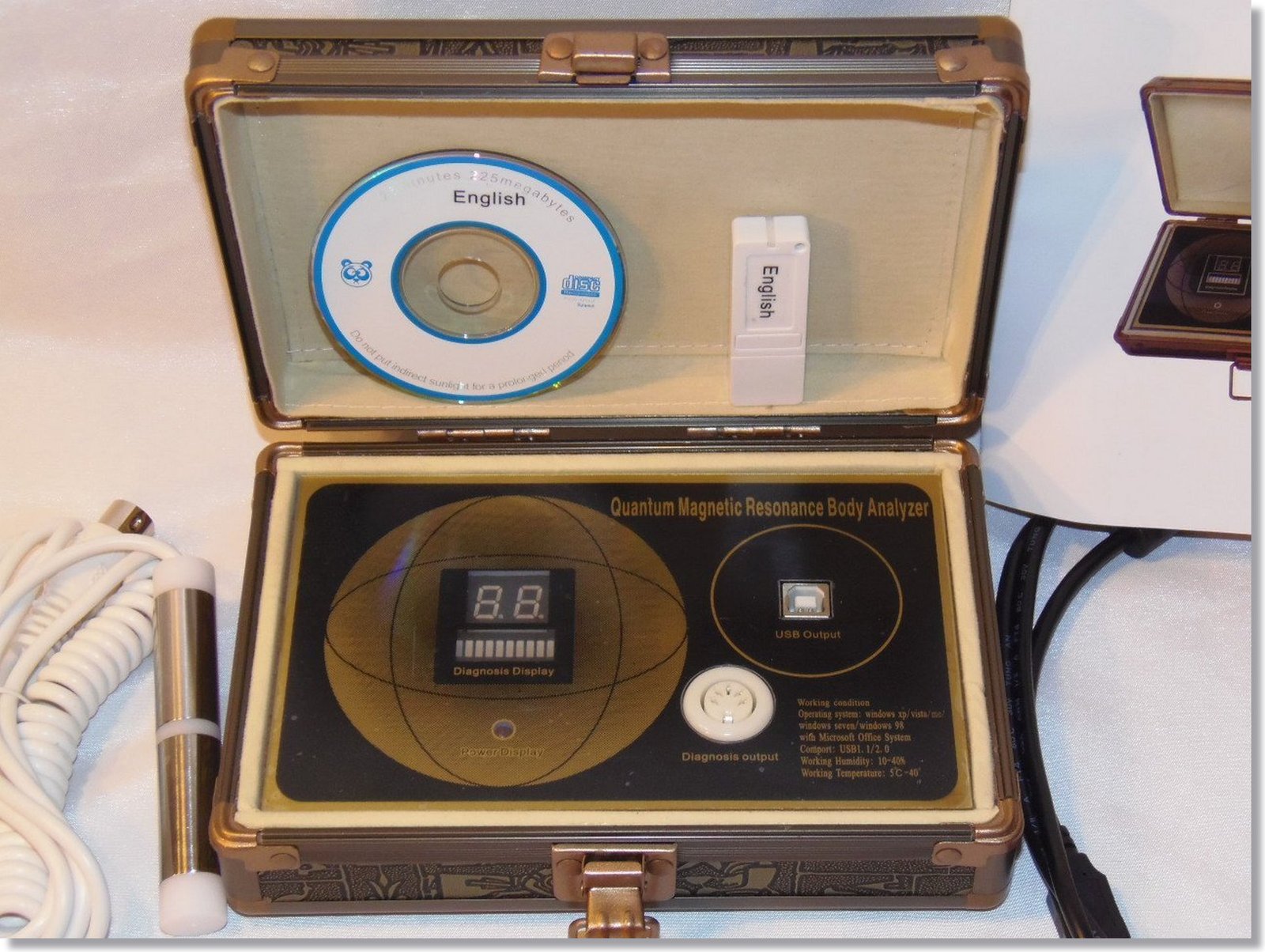

Conducting Health Analysis
- Preparing Subject:
- Relaxation: Ensure individual is calm and seated comfortably.
- Remove Metal Objects: Ask them to remove any metal accessories that might interfere with readings.
- Attaching Sensor:
- Hand Sensor: Instruct individual to hold sensor firmly in their palm.
- Initiating Scan:
- Software Navigation: Open installed software and select ‘Start Test’ option.
- Data Collection: analyzer will gather data for approximately one minute.
- Reviewing Results:
- Comprehensive Report: After scan, software generates detail health report highlighting various body parameters.
Interpreting Results
MAIKONG Quantum Therapy Analyzer provides reports on multiple health indicators, including cardiovascular health, bone density, and organ function. Each parameter is accompanied by reference values to help identify potential health concerns.
Product Specifications
Here are specifications for MAIKONG Quantum Therapy Analyzer:
| Specification | Details |
|---|---|
| Model | MAIKONG QTA-2024 |
| Dimensions | 15 cm x 10 cm x 5 cm |
| Weight | 500 grams |
| Power Supply | USB Powered |
| Software Compatibility | Windows XP/7/8/10 |
| Languages Supported | English, Spanish, French, German, Chinese |
| Number of Reports | 41 Health Reports |
Packaging and Accessories
| Item | Quantity |
|---|---|
| Quantum Therapy Analyzer Device | 1 |
| USB Cable | 1 |
| Hand Sensor | 1 |
| Software CD | 1 |
| User Manual | 1 |
| Warranty Card | 1 |
Software Features
| Feature | Details |
|---|---|
| Multi-language Support | English, Spanish, French, German, Chinese |
| Number of Reports | 41 Comprehensive Health Reports |
| User-Friendly Interface | Intuitive navigation and easy-to-read results |
| Data Storage | Capability to save and review past reports |
| Customizable Settings | Adjust sensitivity and report parameters |
Shipping and Delivery
Our factory, with over 21 years of experience in health device manufacturing, ensures prompt delivery. After payment confirmation, orders are dispatched within 3-7 days. express services like UPS, DHL, or FedEx, customers typically receive their products within 7-9 days.
OEM/ODM Services
We offer OEM/ODM services, customizing packaging, device appearance, and software logos to meet client specifications. For those interested in becoming MAIKONG distributors or agents, please contact us for further details.
MAIKONG Quantum Therapy Analyzer serves as valuable tool for individuals seeking comprehensive health assessments. Its user-friendly design and detail reports make it preferred choice for both personal and professional use.

FQA:
- What is quantum therapy analyzer?
- A device that evaluates body’s electromagnetic field to provide health insights.
- Is MAIKONG Quantum Therapy Analyzer safe to use?
- Yes, it is non-invasive and safe for health assessments.
- Can analyzer diagnose diseases?
- It offers health insights but should not replace professional medical diagnoses.
- How often should I use analyzer?
- Usage frequency depends on individual health monitoring needs; consult with healthcare professional.
- Is technical support available for software install?
- Yes, we provide technical support for install and usage queries.
- Can multiple users use same device?
- Yes, software allows for multiple user profiles.
- What should I do if device malfunctions?
- Contact our customer service for troubleshooting and assistance.
For visual demonstration, you might find this video helpful:

Sale Cousultant : Mrs Lucy | Sale Consultant : Mr Mark |







